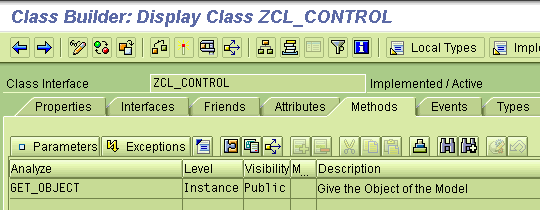Tuesday, September 30, 2014
Tuesday, September 23, 2014
Friday, September 19, 2014
SAP Useful Link
SAP Useful Links
Hi
Have a look on the below links:
for sd
Please check this SD online documents.
Also please check this SD links as well.
All help ebooks are in PDF format here
for mm
Regards,
Sreeram
Thursday, September 18, 2014
ABAP MVC ( Model, View, Controller)
Source Website
ABAP Objects Design Patterns – Model View Controller
Today we will discuss about the Design Pattern:
Model-View-Controller, which is also very famous by its abbriviation
MVC. By definition, MVC is to isolate the business logic from the User
Interface which gives great degree of flexibility to change business
logic independently to the user interface and vice versa.
Let’s take an example: We have to develop one Sales report for our
corporate intranet. This report must have the option to display the
sales data in the classical report format; different charts – pie, bar,
line or both – report & chart and it must be based on the User’s
choice. This type of requirements where we can easily separate the
Business logic and the views are the best candidates for MVC.
Generally, Model sends the data to controller and controller will pass that data to Views and views will display the data as per their nature. In SAP, our business logic(model) will not send data unless and until View request for an data because ABAP is event driven language. Like user has to run some transaction to get the data, means application view has to initiate the process and ask for the data from the Model. In this requesting process, Controller will help the view to be apart from the model.
As we can see here, Model will send the data to the Controller and controller will pass that information to the View. Now, its a view’s responsibility to create a user specific view – Report, or Chart.
In the next post, we will see how we can implement the MVC design pattern in ABAP usin the ABAP Objects.
Our business logic for this example is fairly simple – select the
Sales Orders from the VBAK which were created in last ten days. The
public method GET_DATA in the class ZCL_MODEL will act as the business
logic. Additionally, this class has the public attribute T_VBAK which
will be set by the GET_DATA and hold our data from the table.
Model Attribute definition
Code Snippet of method GET_DATA
This code would be implemented in the method GET_DATA
Controller Method definition:
Controller Attributes definition:
Code Snippet for method GET_OBJECT:
In the next post we will see, how we will use the controller class in our view and access the business logic encapsulated in Model class.
Code Snippet for View 1: ALV of MVC design
Code Snippet for View 2: Smartforms of MVC design
Let’s say, in future we enhanced the business logic model class and now we want to implement for the business. In this case, we just have to change the object reference created in the Controller and we are good to go. Obviously, we have to take care of the newly created methods or methods which parameters are enhanced.
Basics of MVC
In MVC, User Interface acts as the View; Business logic acts as the Model and the link which provides the link between the View and Model is known as the Controller. In real time business, MVC is used anywhere, where users have a choice to select his or her view. For example, Windows Media Player, Gmail or Yahoo mail and so on. All these type of application provides us the option to select the skin as per our choice.Generally, Model sends the data to controller and controller will pass that data to Views and views will display the data as per their nature. In SAP, our business logic(model) will not send data unless and until View request for an data because ABAP is event driven language. Like user has to run some transaction to get the data, means application view has to initiate the process and ask for the data from the Model. In this requesting process, Controller will help the view to be apart from the model.
UML for MVC
UML diagram of the typical MVC application would be:As we can see here, Model will send the data to the Controller and controller will pass that information to the View. Now, its a view’s responsibility to create a user specific view – Report, or Chart.
Advantages of using MVC:
Since both our business logic and view logic are different, we can easily change any of the logic without interrupting the other part.In the next post, we will see how we can implement the MVC design pattern in ABAP usin the ABAP Objects.
Demo Application
To implement the MVC, we will create two applications – One will generate an output in ALV and other will generate an output Smartforms. We will put our business logic in the MODEL class. We will create one CONTROL class to establish control between Model and Views.UML
The UML diagram for any of the application would be like:Model Class Setup
Model Method DefinitionModel Attribute definition
Code Snippet of method GET_DATA
This code would be implemented in the method GET_DATA
* Parameters * Importing IR_ERDAT TYPE TPMY_R_DATE Ranges for date * METHOD get_data. * * Get data and save into attribute T_VBAK SELECT * FROM vbak INTO TABLE t_vbak WHERE erdat IN ir_erdat. * * ENDMETHOD.
Controller Class Setup
Our controller class ZCL_CONTROL will have a method GET_OBJECT which will give us an object of the model class. We require a public attribute which can refer to the object created in the method GET_OBJECT.Controller Method definition:
Controller Attributes definition:
Code Snippet for method GET_OBJECT:
* Parameters * Importing IF_NAME TYPE CHAR30 Model class name * METHOD get_object . * DATA: lo_object TYPE REF TO object. * * Generic object reference to importing class CREATE OBJECT lo_object TYPE (if_name). IF sy-subrc = 0. * Downcasting to assign generic object to O_MODEL o_model ?= lo_object. ENDIF. * ENDMETHOD.
In the next post we will see, how we will use the controller class in our view and access the business logic encapsulated in Model class.
First Demo Application – ALV
For our first Application view will be ALV output. To get the data for the ALV into the application, we will use the reference of the MODEL class created in the Controller. This way our model class is entrily separated by the view.*&---------------------------------------------------------------------* *& Purpose - ABAP Design Patterns - Model View Controller MVC - ALV demo *& Author - Naimesh Patel *& URL - http://zevolving.com/?p=52 *&---------------------------------------------------------------------* * REPORT ztest_mvc_alv. * START-OF-SELECTION. *--------- * Controller *--------- DATA: lo_control TYPE REF TO zcl_control. * * Iniiate controller CREATE OBJECT lo_control. * * Get the object from Control CALL METHOD lo_control->get_object EXPORTING if_name = 'ZCL_MODEL'. * *--------- * Model - Business Logic *--------- * Date Range DATA: r_erdat TYPE RANGE OF vbak-erdat, la_erdat LIKE LINE OF r_erdat. * la_erdat-sign = 'I'. la_erdat-option = 'BT'. la_erdat-low = sy-datum - 10. la_erdat-high = sy-datum. APPEND la_erdat TO r_erdat. * * Get data method CALL METHOD lo_control->o_model->get_data EXPORTING ir_erdat = r_erdat. * *--------- * View - ALV output *--------- DATA: lo_alv TYPE REF TO cl_salv_table. * DATA: lx_msg TYPE REF TO cx_salv_msg. TRY. cl_salv_table=>factory( IMPORTING r_salv_table = lo_alv CHANGING t_table = lo_control->o_model->t_vbak ). CATCH cx_salv_msg INTO lx_msg. ENDTRY. * * * Displaying the ALV lo_alv->display( ).
First Demo Application – SmartForms Output
Our Second application is fairly simple once we have implemented the first application as our core logic of getting the data is out of the report. In this application only part which differs is calling the Smartform.Code Snippet for View 2: Smartforms of MVC design
*&---------------------------------------------------------------------* *& Purpose - ABAP Design Patterns - Model View Controller MVC - *& SmartForms Demo *& Author - Naimesh Patel *& URL - http://zevolving.com/?p=52 *&---------------------------------------------------------------------* * REPORT ztest_mvc_view_2_ssf. * START-OF-SELECTION. *--------- * Controller *--------- DATA: lo_control TYPE REF TO zcl_control. * * Iniiate controller CREATE OBJECT lo_control. * * Get the object from Control CALL METHOD lo_control->get_object EXPORTING if_name = 'ZCL_MODEL'. * *--------- * Model - Business Logic *--------- * Date Range DATA: r_erdat TYPE RANGE OF vbak-erdat, la_erdat LIKE LINE OF r_erdat. * la_erdat-sign = 'I'. la_erdat-option = 'BT'. la_erdat-low = sy-datum - 10. la_erdat-high = sy-datum. APPEND la_erdat TO r_erdat. * * Get data method CALL METHOD lo_control->o_model->get_data EXPORTING ir_erdat = r_erdat. * *--------- * View - Smartform Output *--------- * Smartform FM DATA: l_form TYPE tdsfname VALUE 'ZTEST_MVC_VIEW_2', l_fm TYPE rs38l_fnam. * CALL FUNCTION 'SSF_FUNCTION_MODULE_NAME' EXPORTING formname = l_form IMPORTING fm_name = l_fm EXCEPTIONS no_form = 1 no_function_module = 2 OTHERS = 3. * * calling Smartform FM DATA: ls_control TYPE ssfctrlop. " Controlling info DATA: ls_composer TYPE ssfcompop. " Output info * CALL FUNCTION l_fm EXPORTING control_parameters = ls_control output_options = ls_composer user_settings = ' ' t_vbak = lo_control->o_model->t_vbak EXCEPTIONS formatting_error = 1 internal_error = 2 send_error = 3 user_canceled = 4 OTHERS = 5. IF sy-subrc <> 0. MESSAGE ID sy-msgid TYPE sy-msgty NUMBER sy-msgno WITH sy-msgv1 sy-msgv2 sy-msgv3 sy-msgv4. ENDIF.
Let’s say, in future we enhanced the business logic model class and now we want to implement for the business. In this case, we just have to change the object reference created in the Controller and we are good to go. Obviously, we have to take care of the newly created methods or methods which parameters are enhanced.
Wednesday, September 17, 2014
SAP Security, Roles, Authentication
SAP Security & Roles & Authentication:
https://www.youtube.com/watch?v=9D9e-lNpuk0
The SQL Trace (ST05) – Quick and Easy
http://scn.sap.com/community/abap/testing-and-troubleshooting/blog/2007/09/05/the-sql-trace-st05-quick-and-easy
The SQL Trace (ST05) – Quick and Easy
The SQL Trace, which is part of the Performance Trace (transaction ST05), is the most important tool to test the performance of the database. Unfortunately, information on how to use the SQL Trace and especially how to interpret its results is not part of the standard ABAP courses. This weblog tries to give you a quick introduction to the SQL Trace. It shows you how to execute a trace, which is very straightforward. And it tells how you can get a very condensed overview of the results--the SQL statements summary--a feature that many are not so familiar with. The usefulness of this list becomes obvious when the results are interpreted. A short discussion of the ‘database explain’ concludes this introduction to the SQL Trace.
1. Using the SQL Trace
Using the SQL trace is very straightforward:
- Call the SQL trace in a second mode
- Make sure that your test program was executed at least once, or even better, a few times, to fill the buffers and caches. Only a repeated execution provides reproducible trace results. Initial costs are neglected in our examination
- Start the trace
- Execute your test program in the first mode
- Switch off the trace. Note, that only one SQL trace can be active on an application server, so always switch your trace off immediately after your are finished.
- Display the trace results
- Interpretation of the results
Note, the trace can also be switched on for a different user.
=> In this section we showed how the SQL trace is executed. The execution is very straightforward and can be performed without any prior knowledge. The interpretation of the results, however, requires some experience. More on the interpretation will come in the next section.
2. Trace Results – The Extended Trace List
When the trace result is displayed the extended trace list comes up. This list shows all executed statements in the order of execution (as extended list it includes also the time stamp). One execution of a statement can result in several lines, one REOPEN and one or several FETCHES. Note that you also have PREPARE and OPEN lines, but you should not see them, because you only need to analyze traces of repeated executions. So, if you see a PREPARE line, then it is better to repeat the measurement, because an initial execution has also other effects, which make an analysis difficult.
If you want to take the quick and easy approach, the extended trace list is much too detailed. To get a good overview you want to see all executions of the same statement aggregated into one line. Such a list is available, and can be called by the menu ‘Trace List -> Summary by SQL Statements’.
=> The extended trace list is the default result of the SQL Trace. It shows a lot of and very detailed information. For an overview it is much more convenient to view an aggregated list of the trace results. This is the Summarized SQL Statements explained in the next section.
3. Trace Results - Summarized SQL Statements
This list contains all the information we need for most performance tuning tasks.
The keys of the list are ‘Obj Name’ (col. 12), i.e. table name, and ‘SQL Statement’ (col. 13). When using the summarized list, keep the following points in mind:
- Several coding positions can relate to the same statement:
- The statement shown can differ from its Open SQL formulation in ABAP.
- The displayed length of the field ‘Statement’ is restricted, but sometimes the displayed text is identical.
- In this case, the statements differ in part that is not displayed.
The important measured values are ‘Executions’ (col. 1), ‘Duration’ (col. 3) and ‘Records’ (col. 4). They tell you how often a statement was executed, how much time it needed in total and how many records were selected or changed. For these three columns also the totals are interesting; they are displayed in the last line. The other totals are actually averages, which make them not that interesting.
Three columns are direct problem indicators. These are ‘Identical’ (col. 2), ‘BfTp’ (col. 10), i.e. buffer type, and ‘MinTime/R.’ (col. 8), the minimal time record.
Additional, but less important information is given in the columns, ‘Time/exec’ (col. 5), ‘Rec/exec’ (col. 6), ‘AvgTime/R.’ (col. 7), ‘Length’ (col. 9) and ‘TabType’ (col. 11).
For each line four functions are possible:
- The magnifying glass shows the statement details; these are the actual values that were used in the execution. In the summary the values of the last execution are displayed as an example.
- The ‘DDIC information’ provides some useful information about the table and has links to further table details and technical settings.
- The ‘Explain’ shows how the statement was processed by the database, particularly which index was used. More information about ‘Explain’ can be found in the last section.
- The link to the source code shows where the statement comes from and how it looks in OPEN SQL.
=> The Statement summary, which was introduced here, will turn out to be a powerful tool for the performance analysis. It contains all information we need in a very condensed form. The next section explains what checks should be done.
4. Checks on the SQL Statements
For each line the following 5 columns should be checked, as tuning potential can be deduced from the information they contain. Select statements and changing database statements, i.e. inserts, deletes and updates, can behave differently, therefore also the conclusions are different.
For select statements please check the following:
- Entry in ‘BfTy’ = Why is the buffer not used?
The tables which are buffered, i.e. with entries ‘ful’’ for fully buffered, ‘gen’ for buffered by generic region and ‘sgl’ for single record buffer, should not appear in the SQL Trace, because they should use the table buffer. Therefore, you must check why the buffer was not used. Reasons are that the statement bypasses the buffer or that the table was in the buffer during the execution of the program. For the tables that are not buffered, but could be buffered, i.e. with entries starting with ‘de’ for deactivated (‘deful’, ‘degen’, ‘desgl’ or ;deact’) or the entry ‘cust’ for customizing table, check whether the buffering could not be switched on. - Entry in ‘Identical’ = Superfluous identical executions
The column shows the identical overhead as a percentage. Identical means that not only the statement, but also the values are identical. Overhead expresses that from 2 identical executions one is necessary, and the other is superfluous and could be saved. - Entry in ‘MinTime/R’ larger than 10.000 = Slow processing of statement An index-supported read from the database should need around 1.000 micro-seconds or even less per record. A value of 10.000 micro-seconds or even more is a good indication that there is problem with the execution of that statement. Such statements should be analyzed in detail using the database explain, which is explained in the last section.
- Entry in ‘Records’ equal zero = No record found
Although this problem is usually completely ignored, ‘no record found’ should be examined. First, check whether the table should actually contain the record and whether the customizing and set-up of the system is not correct. Sometimes ‘No record found’ is expected and used to determine program logic or to check whether keys are still available, etc. In these cases only a few calls should be necessary, and identical executions should absolutely not appear. - High entries in ‘Executions’ or ‘Records’ = Really necessary?
High numbers should be checked. Especially in the case of records, a high number here can mean that too many records are read.
For changing statements, errors are fortunately much rarer. However, if they occur then they are often more serious:
- Entry in ‘BfTy’ = Why is a buffered table changed? If a changing statement is executed on a buffered statement, then it is questionable whether this table is really suitable for buffering. In the case of buffered tables, i.e entries ‘ful’, ‘gen’ or ’sgl’’, it might be better to switch off the buffering. In the case of bufferable tables, the deactivation seems to be correct.
- Entry in ‘Identical’ = Identical changes must be avoided
Identical executions of changing statements should definitely be avoided. - Entry in ‘MinTime/R’ larger than 20.000 = Changes can take longer
Same argument as above just the limit is higher for changing statements. - Entry in ‘Records’ equal zero = A change with no effect Changes should also have an effect on the database, so this is usually a real error which should be checked. However, the ABAP modify statement is realized on the database as an update followed by an insert if the record was not found. In this case one statement out of the group should have an effect.
- High entries in ‘Executions’ and ‘Records’ = Really necessary?
Same problems as discussed above, but in this case even more serious.
=> In this section we explained detailed checks on the statements of the SQL Statement Summary. The checks are slightly different for selecting and changing statements. They address questions such as why a statement does not use the table buffer, why statements are executed identically, whether the processing is slow, why a statement was executed but no record was selected or changed, and whether a statement is executed too often or selects too many records.
5. Understanding the Database Explain
The ‘database explain’ should show the SQL statement as it goes to the database, and the execution plan on the database. This view has a different layout for the different database platforms supported by SAP, and it can become quite complicated if the statement is complicated.
In this section we show as an example the ‘Explain’ for a rather simple index-supported table access, which is one of the most common table accesses:
- The database starts with step 1, index unique scan DD02L~0, where the three fields of the where-condition are used to find a record on the index DD02L~0 (‘~0’ denotes always the primary key).
- In step 2, table access by index rowed DD02L, the rowid is taken from the index to access the record in the table directly.
Some databases display the execution plan in a graphical layout, where a double-click on the table gives additional information, as shown on the right side. There the date of the last statistics update and the number of records in the table are displayed. Also all indexes are listed with their fields and the number of distinct values for each field, with this information it is possible to calculate the selectivity of an index.
From this example you should understand the principle of the ‘Explain’, so that you can also understand more complicated execution plans. Some database platforms do not use graphical layouts and are a bit harder to read, but still show all the relevant information.
=> In this last section we showed an example of a database explain, which is the only way to find out whether a statement uses an index, and if so, which index. Especially in the case of a join, it is the proper index support that determines whether a statement needs fractions of seconds or even minutes to be finished.
Please try the SQL Trace by yourself. If there are any questions or problems, your feedback is always welcome!
Further Reading: Performance-Optimierung von ABAP-Programmen (in German!)
More information on performance topics can be found in my new textbook on performance (published Nov 2009). However please note, that it is right now only available in German.
Chapter Overview:
- Introduction
- Performance Tools
- Database Know-How
- Optimal Database Programming
- Buffers
- ABAP - Internal Tables
- Analysis and Optimization
- Programs and Processes
- Further Topics
- Appendix
In the book you will find detailed descriptions of all relevant performance tools. An introduction to database processing, indexes, optimizers etc. is also given. Many database statements are discussed and different alternatives are compared. The resulting recommendations are supported by ABAP test programs which you can download from the publishers webpage (see below). The importance of the buffers in the SAP system are discussed in chaptr five. Of all ABAP statements mainly the usage of internal tables is important for a good performance. With all the presented knowledge you will able to analyse your programs and optimize them. The performance implications of further topics, such as modularisation, workprocesses, remote function calls (RFCs), locks & enqueues, update tasks and prallelization are explained in the eight chapter.
Even more information - including the test programs - can be found on the webpage of the publisher.
I would recommend you especially the examples for the different database statements. The file with the test program (K4a) and necessary overview with the input numbers (K4b) can even be used, if you do not speak German!
ABAP Performace Tuning
Useful information about performance tuning
http://wiki.scn.sap.com/wiki/display/ABAP/ABAP+Performance+and+Tuning#ABAPPerformanceandTuning-Whattoolscanbeusedtohelpwithperformancetuning?
Tuesday, September 16, 2014
How to Add variant to Transport req. in sap
How to Add variant to Transport request in sap:
you can do this in two ways:
1. run report RSTRANSP using SE38
or
2. Go to SE38.
Select the variants radio button.
You will go to the variant screen.
Select the variant and from the menu select transport request.






you can do this in two ways:
Select the variants radio button.
You will go to the variant screen.
Select the variant and from the menu select transport request.
Including variants to the transport request
USING RSTRANSP:
Introduction:
Sometimes we need to transport the
variants along with the reports, transaction to the production system.
This article elaborates you how to
include variant to the transport request.
Steps:
1.
Go
to transaction code SE38 and enter program name “RSTRANSP”
2.
Execute
the program and enter the program name and the variant name.
3.
Execute.
Below screen will appear
4.
Press
continue below screen will appear
5.
Press
enter
Output:
Subscribe to:
Comments (Atom)